Maltego is a program built into Kali Linux that lets you do reconnaissance on any person, by scraping up data from all publicly available areas of the Internets. Maltego is used for information gathering and data-mining, and can be useful for anyone who needs to gather data on a person or company.
- You can open Maltego by clicking the applications button, and find Maltego under the Information Gathering section
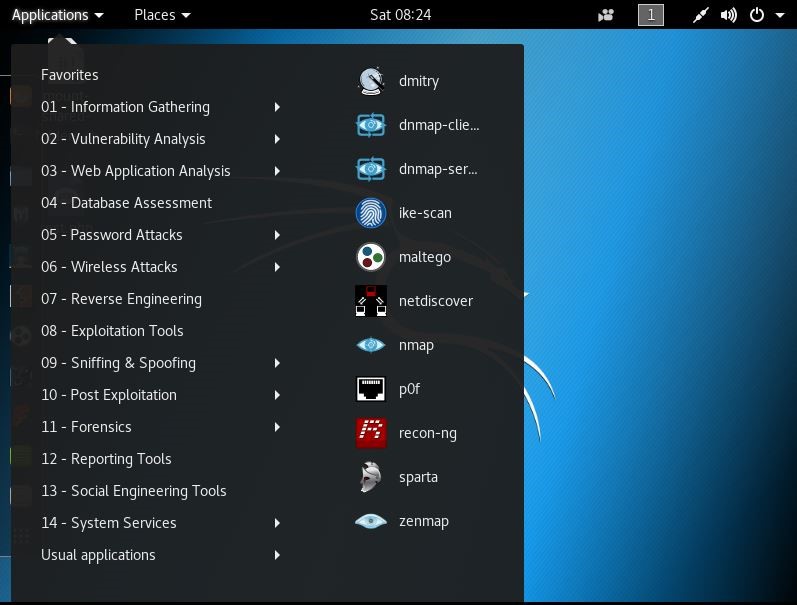
- The first thing you’ll see when the Maltego is running, you need to choose the Maltego type that you want to use. In this tutorial, we will use the Community Edition (CE) free edition. Login is required to use this program. If you haven’t registered, you can go and register your name and email by clicking on the ‘register here’ link. It will open your browser to the website to register.
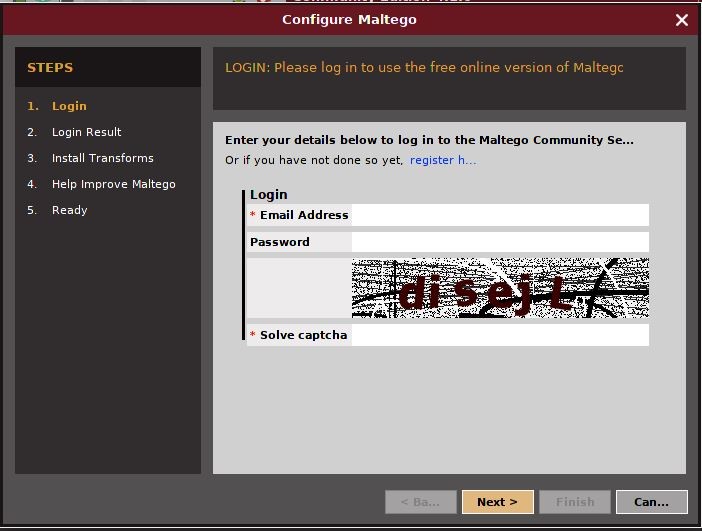
- After you logged in to Maltego, all you need to do is just click the next button until you reach the Install Transforms section. Then you want to click on the Run a machine and click finish.
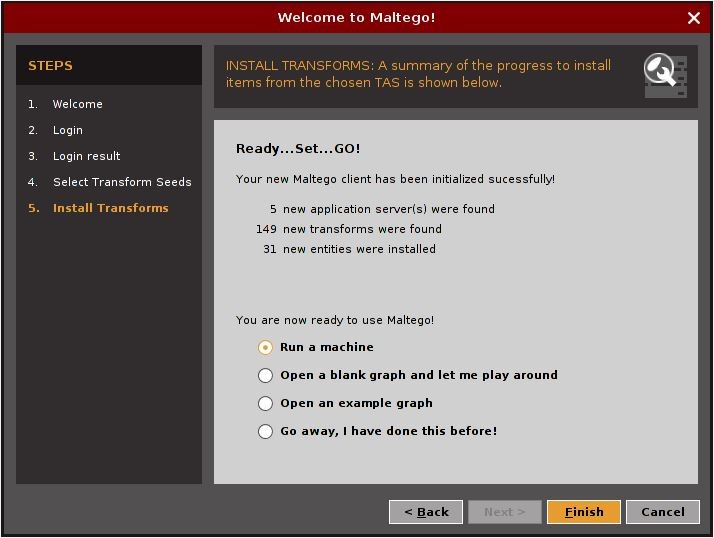
- In this section we would like to dig much information as possible about our target. So click on the Footprint L3 machine. Next, we have type our target name, in this tutorial we are going to target pentest.id
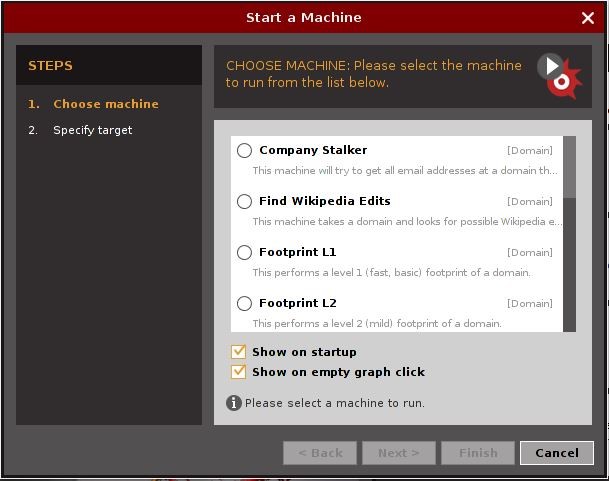
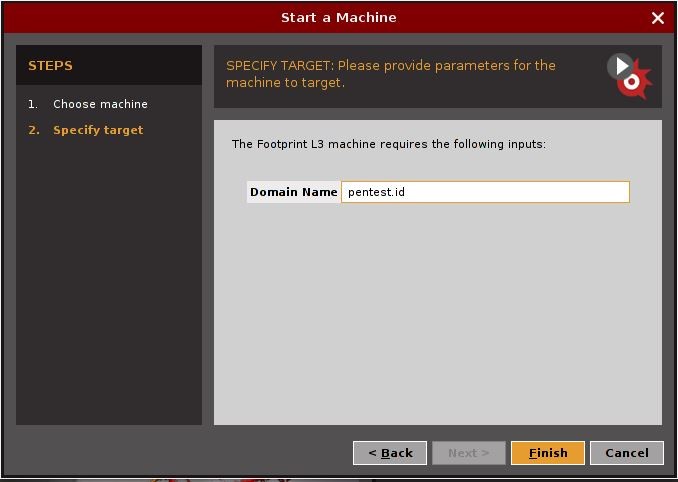
- After you have click the finish button, you must wait for a while until Maltego shows you the result. If the program asks/give an alert about anything, just click yes. Then you will get the result of the website. If you see your result full of dots, don’t worry, zoom in using your mouse and you will get the same result as we are.
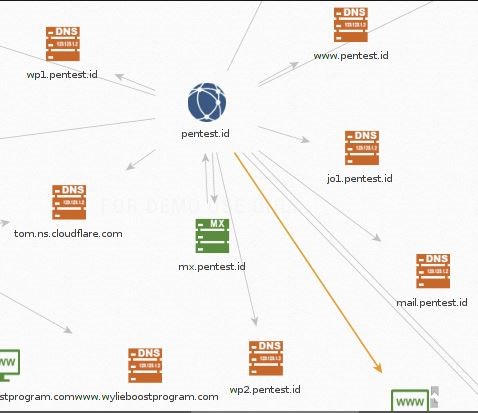
Best regards,
KASUR TEAM
2001586205 Andriana Pratama Putra
2001622614 Veber Sormin
