What is Google search operators? According to moz.com, Google search operators are special characters and commands (sometimes called “advanced operators”) that extend the capabilities of regular text searches. Search operators can be useful for everything from content research to technical SEO (Search Engine Optimization) audits. In a word, It is an act of searching using Google search engine to find anything that is left behind by system admin or web developer, that is not meant to be public consumption.
In this tutorial, we will learn Google search operators with GoogleGuide‘s guide.
Some of the advanced operators are these:
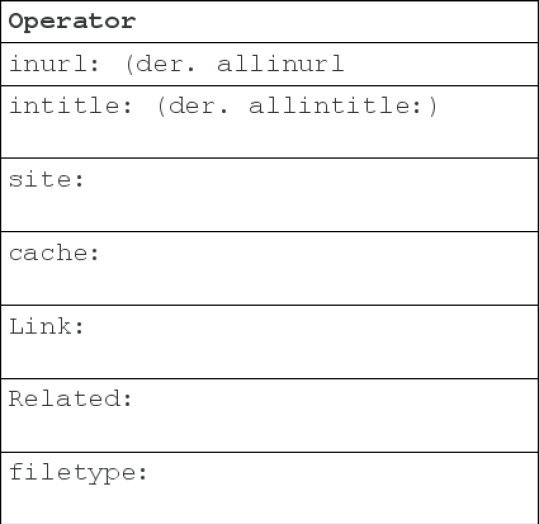
inurl:
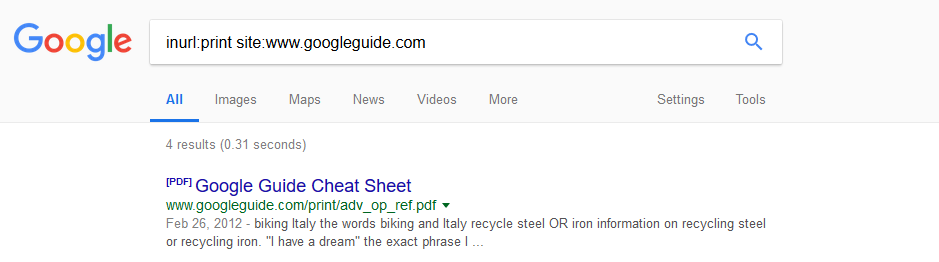 If you include
If you include inurl: in your query, Google will restrict the results to documents containing that word in the URL. For instance, [ inurl:print site:www.googleguide.com ] searches for pages on Google Guide in which the URL contains the word “print”. The query [ inurl:computer science ] will return documents that mention the words “computer” in their URL, and mention the word “eating” anywhere in the document.
Note: There must be no space between the inurl: and the following word.
intitle:
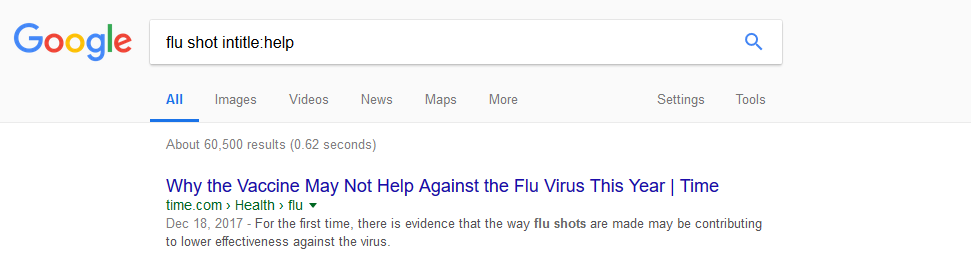 The query
The query intitle:term restricts results to documents containing term in the title. For instance, [ flu shot intitle:help ] will return documents that mention the word “help” in their titles, and mention the words “flu” and “shot” anywhere in the document (title or not).
Note: There must be no space between the intitle: and the following word.
site:If you include
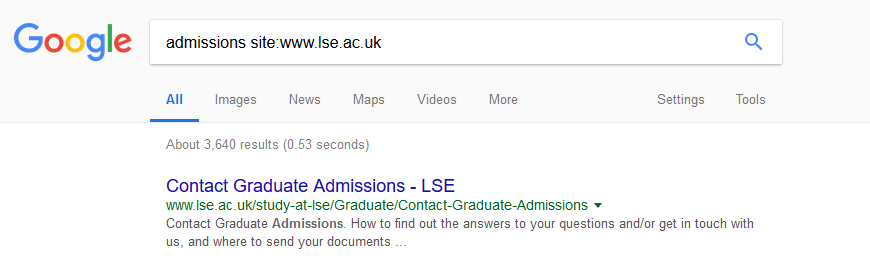
site: in your query, Google will restrict your search results to the site or domain you specify. For example, [ admissions site:www.lse.ac.uk ] will show admissions information from London School of Economics’ site and [ peace site:gov ] will find pages about peace within the .gov domain. You can specify a domain with or without a period, e.g., either as .gov or gov.
Note: Do not include a space between the “site:” and the domain.
cache:
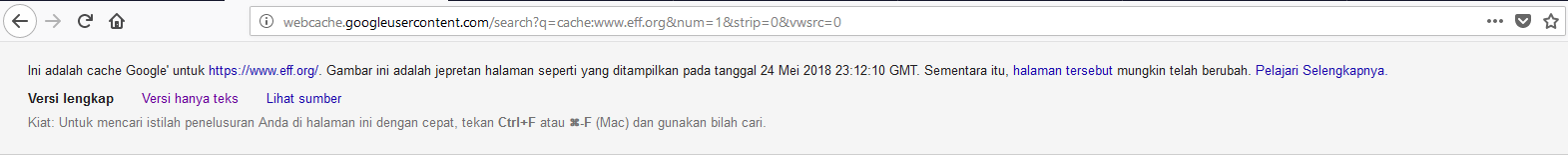 The query
The query cache:url will display Google’s cached version of a web page, instead of the current version of the page. For example, [ cache:www.eff.org ] will show Google’s cached version of the Electronic Frontier Foundation home page.
Note: Do not put a space between cache: and the URL (web address).
link:
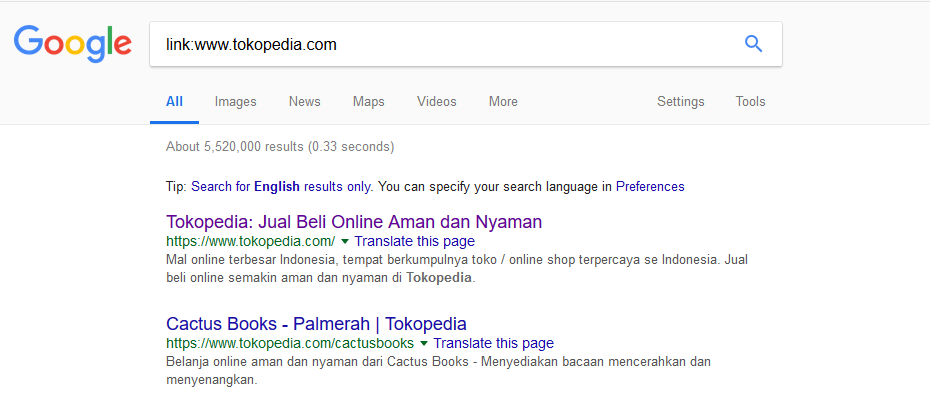 The query
The query link:URL shows pages that point to that URL. For example, to find pages that point to Google Guide’s home page, enter:[ link:www.tokopedia.com ]
Note: According to Google’s documentation, “you cannot combine a link: search with a regular keyword search.”
related:
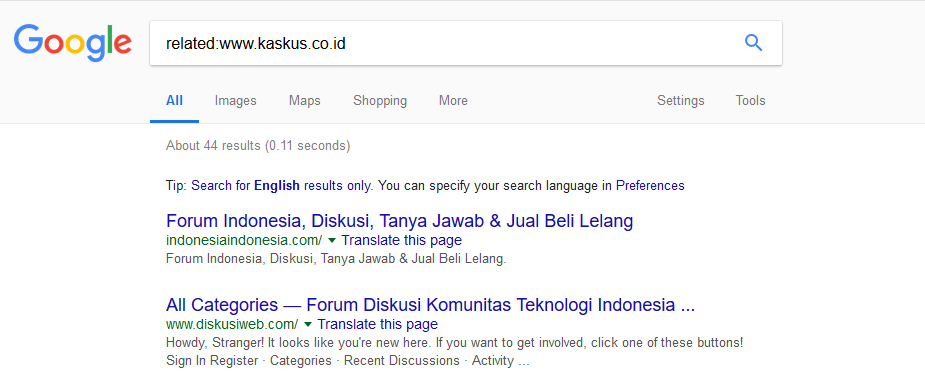 The query
The query related:URL will list web pages that are similar to the web page you specify. For instance, [ related:www.kaskus.co.id ] will list web pages that are similar to the Kaskus forum page.
Note: Don’t include a space between the related: and the web page url.
filetype:
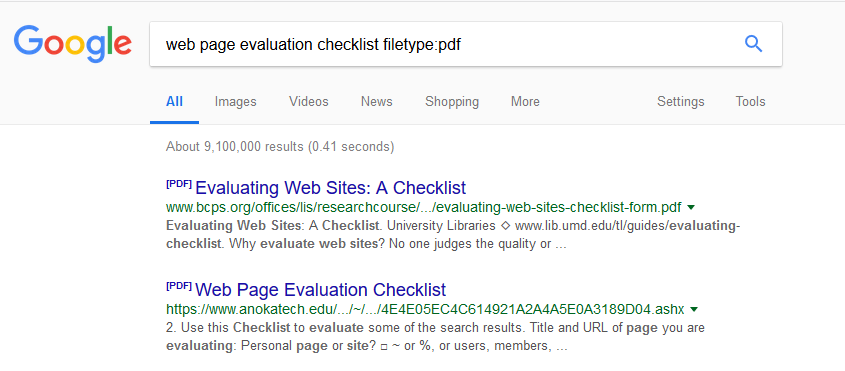 If you include
If you include filetype:suffix in your query, Google will restrict the results to pages whose names end in suffix. For example, [ web page evaluation checklist filetype:pdf ] will return Adobe Acrobat pdf files that match the terms “web,” “page,” “evaluation,” and “checklist”.
You can restrict the results to pages whose names end with pdf and doc by using the OR operator, e.g. [ email security filetype:pdf OR filetype:doc ].
Note: When you don’t specify a File Format in the Advanced Search Form or the filetype: operator, Google searches a variety of file formats.
Best regards,
KASUR TEAM
2001586205 Andriana Pratama Putra
2001622614 Veber Sormin
